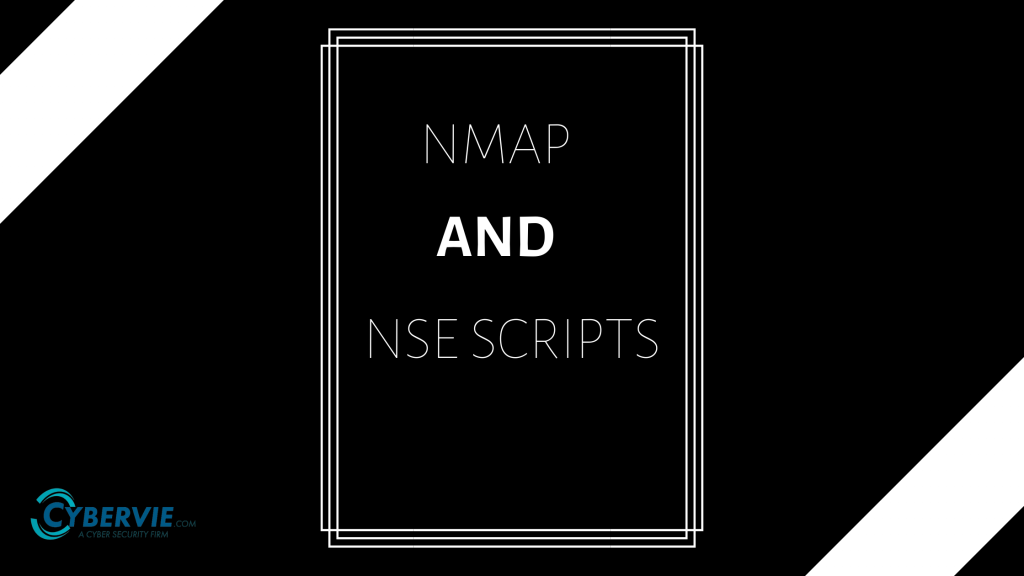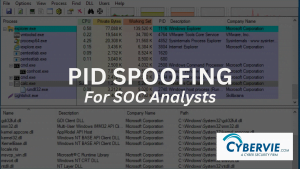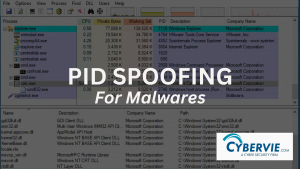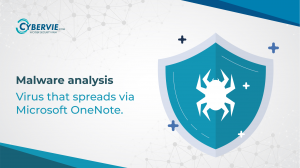Before talking about NSE scripts, we’ve to understand what is Nmap and how it works?
What is Nmap?

So, What is Nmap?
Nmap is is a very popular Network mapping tool used to scan the networks for open ports and vulnerabilities.
It is the most popular free security scanner developed by Gordon Lyon (f.f. Fyodor Vaskovich).
Nmap (“Network Mapper”) is a free and open-source utility for network discovery and security auditing. Many systems and network administrators also find it useful for tasks such as network inventory, managing service upgrade schedules, and monitoring host or service uptime. It uses raw IP packets in novel ways to determine what hosts are available on the network, what services (application name and version) those hosts are offering, what operating systems (and OS versions) they are running, what type of packet filters/firewalls are in use, and dozens of other characteristics.
If you want to know about what are ports and some basic of network hacking, I will recommend you this article.
How Nmap works?
It comes Preinstalled in Kali Linux. You have to install it in the windows to make it work.
Installation guide -> click here
Here we will use Kali Linux.
Basic Syntax – nmap [ <Scan Type> ...] [ <Options> ] { <targe specification> }
You can type nmap -h for the help menu, there you can see all of the scan types and options.
Help menu
Nmap 5.51 ( http://nmap.org ) Usage: nmap [Scan Type(s)] [Options] {target specification} TARGET SPECIFICATION: Can pass hostnames, IP addresses, networks, etc. Ex: scanme.nmap.org, 192.168.0.1; 10.0.0-255.1-254 -iL : Input from list of hosts/networks -iR : Choose random targets --exclude <host1[,host2][,host3],...>: Exclude hosts/networks --excludefile : Exclude list from file HOST DISCOVERY: -sL: List Scan - simply list targets to scan -sn: Ping Scan - disable port scan -Pn: Treat all hosts as online -- skip host discovery -PS/PA/PU/PY[portlist]: TCP SYN/ACK, UDP or SCTP discovery to given ports -PE/PP/PM: ICMP echo, timestamp, and netmask request discovery probes -PO[protocol list]: IP Protocol Ping -n/-R: Never do DNS resolution/Always resolve [default: sometimes] --dns-servers <serv1[,serv2],...>: Specify custom DNS servers --system-dns: Use OS's DNS resolver --traceroute: Trace hop path to each host SCAN TECHNIQUES: -sS/sT/sA/sW/sM: TCP SYN/Connect()/ACK/Window/Maimon scans -sU: UDP Scan -sN/sF/sX: TCP Null, FIN, and Xmas scans --scanflags : Customize TCP scan flags -sI : Idle scan -sY/sZ: SCTP INIT/COOKIE-ECHO scans -sO: IP protocol scan -b : FTP bounce scan PORT SPECIFICATION AND SCAN ORDER: -p : Only scan specified ports Ex: -p22; -p1-65535; -p U:53,111,137,T:21-25,80,139,8080,S:9 -F: Fast mode - Scan fewer ports than the default scan -r: Scan ports consecutively - don't randomize --top-ports : Scan most common ports --port-ratio : Scan ports more common than SERVICE/VERSION DETECTION: -sV: Probe open ports to determine service/version info --version-intensity : Set from 0 (light) to 9 (try all probes) --version-light: Limit to most likely probes (intensity 2) --version-all: Try every single probe (intensity 9) --version-trace: Show detailed version scan activity (for debugging) SCRIPT SCAN: -sC: equivalent to --script=default --script=: is a comma separated list of directories, script-files or script-categories --script-args=<n1=v1,[n2=v2,...]>: provide arguments to scripts --script-trace: Show all data sent and received --script-updatedb: Update the script database. OS DETECTION: -O: Enable OS detection --osscan-limit: Limit OS detection to promising targets --osscan-guess: Guess OS more aggressively TIMING AND PERFORMANCE: Options which take
Example scan will look like this
# nmap -A -T4 scanme.nmap.org
Nmap scan report for scanme.nmap.org (74.207.244.221)
Host is up (0.029s latency).
rDNS record for 74.207.244.221:
li86-221.members.linode.com Not shown:
995 closed ports
PORT STATE SERVICE VERSION 22/tcp open ssh OpenSSH 5.3p1 Debian 3ubuntu7 (protocol 2.0)
| ssh-hostkey: 1024 8d:60:f1:7c:ca:b7:3d:0a:d6:67:54:9d:69:d9:b9:dd (DSA)
|_2048 79:f8:09:ac:d4:e2:32:42:10:49:d3:bd:20:82:85:ec (RSA) 80/tcp open http Apache httpd 2.2.14 ((Ubuntu))
|_http-title: Go ahead and ScanMe! 646/tcp filtered ldp 1720/tcp filtered H.323/Q.931 9929/tcp open nping-echo Nping echo Device type: general purpose Running: Linux 2.6.X OS CPE: cpe:/o:linux:linux_kernel:2.6.39 OS details: Linux 2.6.39 Network Distance: 11 hops Service Info: OS: Linux; CPE: cpe:/o:linux:kernel TRACEROUTE (using port 53/tcp) HOP RTT ADDRESS [Cut first 10 hops for brevity] 11 17.65 ms li86-221.members.linode.com (74.207.244.221) Nmap done: 1 IP address (1 host up) scanned in 14.40 seconds
Now you know what is Nmap Let’s talk about NSE scripts.
What is NSE Scripts?
The Nmap Scripting Engine (NSE) is one of Nmap’s most powerful and flexible features. It allows users to write (and share) simple scripts to automate a wide variety of networking tasks. Those scripts are then executed in parallel with the speed and efficiency you expect from Nmap.
Now, What are some good NSE scripts you must use while looking for vulnerabilities or even recon.
1. dns-brute.nse
Attempts to enumerate DNS hostnames by brute force guessing of common subdomains.
The dns-brute script tries to find as many subdomains as the host is being tested using the most frequently used subdomain names.
(Result)
nmap -p 80 --script dns-brute.nse vulnweb.com Starting Nmap 6.46 ( http://nmap.org ) at 2014-09-24 19:58 EST Nmap scan report for vulnweb.com (176.28.50.165) Host is up (0.34s latency). rDNS record for 176.28.50.165: rs202995.rs.hosteurope.de PORT STATE SERVICE 80/tcp open http Host script results: | dns-brute: | DNS Brute-force hostnames: | admin.vulnweb.com - 176.28.50.165 | firewall.vulnweb.com - 176.28.50.165 |_ dev.vulnweb.com - 176.28.50.165 Nmap done: 1 IP address (1 host up) scanned in 28.41 seconds
2. http-enum.nse
Enumerates directories used by popular web applications and servers.
This parses a fingerprint file that’s similar in format to the Nikto Web application scanner. This script, however, takes it one step further by building in advanced pattern matching as well as having the ability to identify specific versions of Web applications.
(Result)
nmap -sV --script=http-enum Interesting ports on test.skullsecurity.org (208.81.2.52): PORT STATE SERVICE REASON 80/tcp open http syn-ack | http-enum: | /icons/: Icons and images | /images/: Icons and images | /robots.txt: Robots file | /sw/auth/login.aspx: Citrix WebTop | /images/outlook.jpg: Outlook Web Access | /nfservlets/servlet/SPSRouterServlet/: netForensics |_ /nfservlets/servlet/SPSRouterServlet/: netForensics
3. ssh-brute.nse
Simply putting this script Performs brute-force password guessing against ssh servers
(Result)
nmap -p 22 --script ssh-brute --script-args userdb=users.lst,passdb=pass.lst --script-args ssh-brute.timeout=4s 22/ssh open ssh | ssh-brute: | Accounts | username:password | Statistics |_ Performed 32 guesses in 25 seconds.
4. vulscan.nse
Vulscan is a Nmap Scripting Engine script which helps Nmap to find vulnerabilities on targets based on services and version detections to estimate vulnerabilities depending on the software listening on the target.
(Results)
# nmap -sV --script=vulscan/vulscan.nse google.com Starting Nmap 7.70 ( https://nmap.org ) at 2020-01-29 20:14 -03 Nmap scan report for google.com (172.217.165.142) Host is up (0.23s latency).
And this will give you all the possible vulnerability on the given domain.
5. smb-brute.nse
Attempts to guess username/password combinations over SMB, storing discovered combinations for use in other scripts. Every attempt will be made to get a valid list of users and to verify each username before actually using them.
This script just tries to brute force local account against smb services.
(results)
#nmap --script smb-brute.nse -p445 sudo nmap -sU -sS --script smb-brute.nse -p U:137,T:139 Host script results: | smb-brute: | bad name:test => Valid credentials | consoletest:test => Valid credentials, password must be changed at next logon | guest: => Valid credentials, account disabled | mixcase:BuTTeRfLY1 => Valid credentials | test:password1 => Valid credentials, account expired | this:password => Valid credentials, account cannot log in at current time | thisisaverylong:password => Valid credentials | thisisaverylongname:password => Valid credentials | thisisaverylongnamev:password => Valid credentials |_ web:TeSt => Valid credentials, account disabled
So, These are some NSE scripts that are widely used by the community.
There are lots and lots of NSE scripts from Nmap, Listing every one of them is not possible here. Although, Nmap has uploaded the detailed version of each of the scripts just follow the link to see the detailed version of all the NSE scripts provided by Nmap. CLICK HERE
Conclusion
Nmap is most basic tool of every pentester or hacker, A person who wants to start career or learn few things about sec must know all the basic tools and Nmap is one of them. NSE scripts in Nmap make them providing a variety of features to scan in a website without need of any other tool.
To see more articles like this go to our blog page.